type
status
date
slug
summary
tags
category
icon
password
Guide & Instructions
1. Duplicate template
Click on the Duplicate button at the top right to copy template to your workspace.
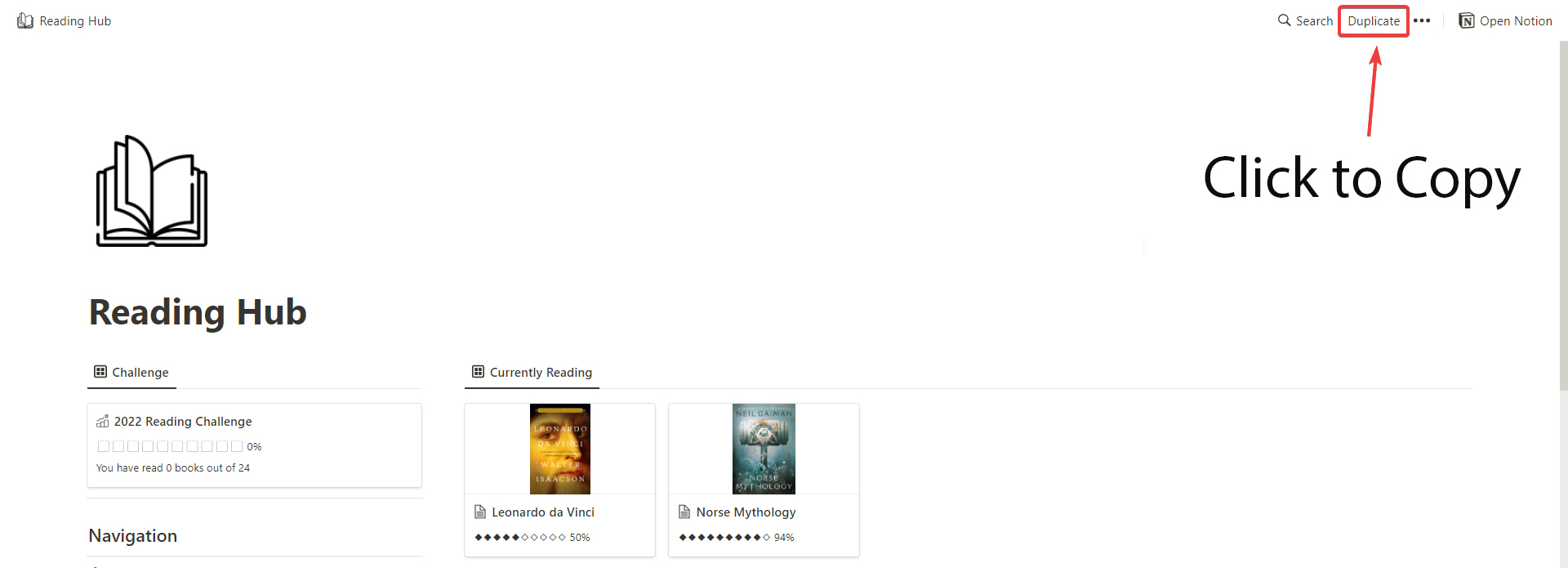
2. How to use reading challenge tracker
when you add a new book add it from the currently reading section this will add reading challenge page to the book. if you add a book from all books database make sure add reading challenge page to challenge property
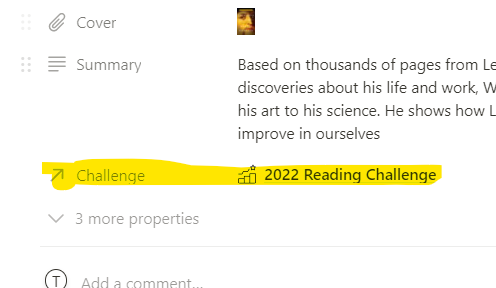
In the reading challenge page you can set the target property to any number you want. completed property will be added automatically.
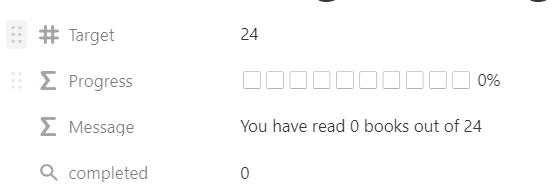
When you finish reading a book set the date finished property to the date you finished reading the book. if the date finished year is current year it will passed on to reading challenge and update reading challenge progress.
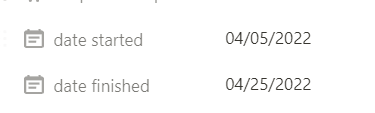
3. Currently Reading
to see the books at currently reading section at the top. set book
status to reading. 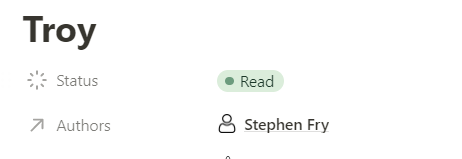
4. Book Progress
Total chapters and completed chapters property's is used to calculate book’s progress
5. Genres
When adding a new book you can add multiple genres to the genre property. you can also create new genre if the one you are trying assign does not already exists.
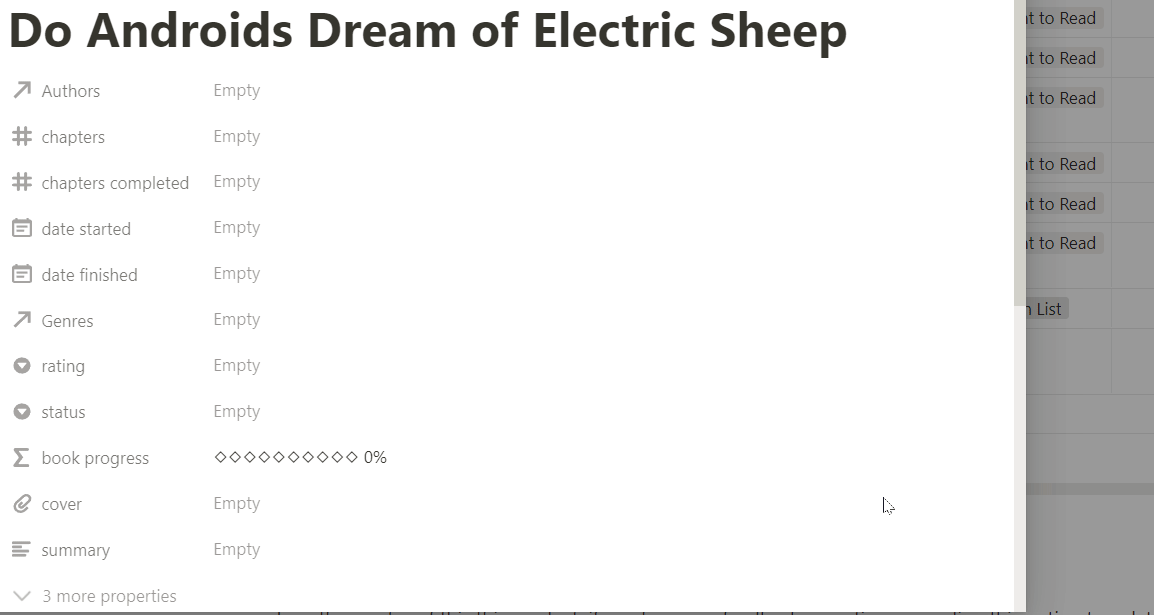
6. Authors
Process for creating new authors is same as genres.
7. Templates
When you create a new author page you can create gallery view with books written by the author. click the Author Template button. there is a template for genre page too.
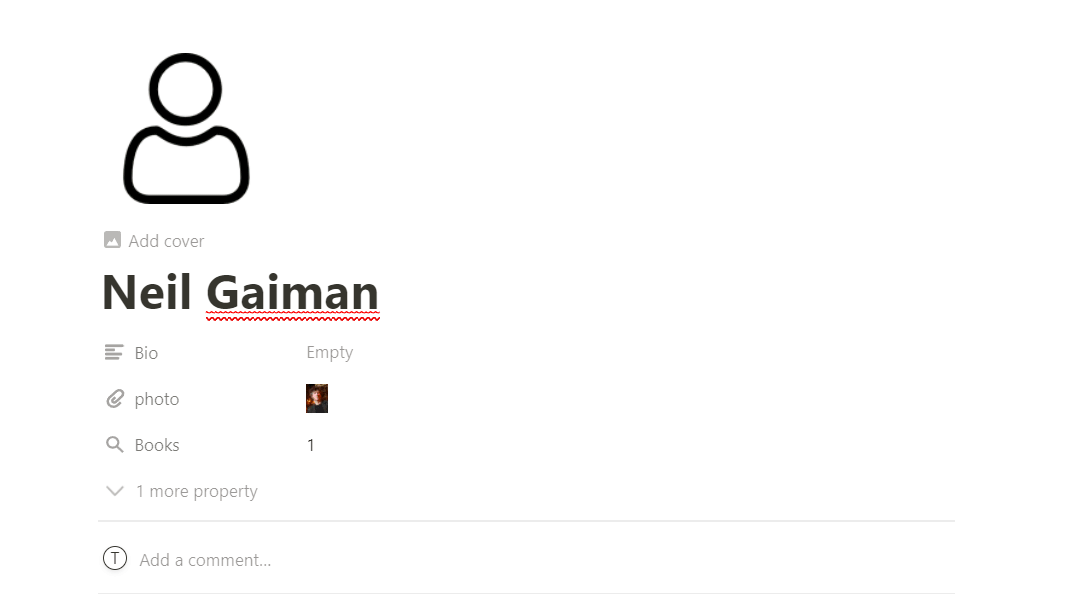
Name
Authors
Rating
Status
Pages Read
Pages
Date Started
Date Finished
Hi, I am Tony David
I am the creator of this product. If you enjoyed this template, and would like to Buy me a coffee ☕ you can do that Here
If you have any questions or feedback, reach me at notion.tony@gmail.com
A New Improved Book Tracker is Available
Smart reading list - One of the key features of this template is it lets you autofill book data
I'd greatly appreciate it if you could share your thoughts on your experience with this template HERE. Your feedback is invaluable to me.
- 作者:LocoLi
- 链接:http://locoli.top/b72f3d4895b6411384a29a51df69423a
- 声明:本文采用 CC BY-NC-SA 4.0 许可协议,转载请注明出处。
.png?t=11c0a88a-740e-8161-8fdd-dbbd597fe74c)



